PPTP Side To Side
19.00
Diposting oleh Unknown
Nama : Aditya Dwi Zakaria
|
"JOBSHEET
PPTP Side To Side "
|
Hari/Tanggal : Selasa, 22/01/2017
|
Kelas : XII TKJ2
|
SKKD :
| |
No Jobsheet : 20
|
Guru Study : Maman Hariana
|
PPTP Side to Side
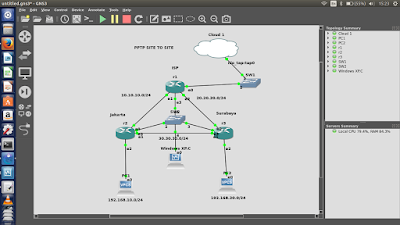
2. Masuk winbox search ip lalu connect
3. Lakukan konfigurasi pada router isp (R1) terlebih dahulu
ip address
- 10.10.10.1/24 ether2
- 192.168.11.1/24 ether1
- 20.20.20.1/24 ether3
ip dns
- 8.8.8.8 8.8.4.4 centang allow
ip firewall
- nat- srcnat -out.int(ether1) -action(masquerade)
ip route
-192.168.11.1
-dst (192.168.10.0/24 gateway 10.10.10.2)
-dst (192.168.20.0/24 gateway 20.20.20.2)
kamudian ping 8.8.8.8 di terminal
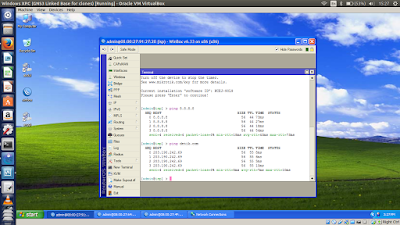
4. Router Jakarta (R2)
ip address
- 10.10.10.2/24 ether1
- 192.168.10.1/24 ether3
ip dns
- 8.8.8.8 8.8.4.4 centang allow
ip firewall
- nat- srcnat -out.int(ether1) -action(masquerade)
ip route
- 10.10.10.1
buat pptp
-klik ppp- klik pptp server- lalu klik enable
-klik submenu secrets- klik (+) untuk membuat user baru
user : anggi
pass : 1234
service : pptp
local add : 1.1.1.1
remote add : 1.1.1.2
routers : 192.168.20.0/24 1.1.1.2 (ok)
kemudian ping 8.8.8.8 dan 192.168.20.1 pastikan reply
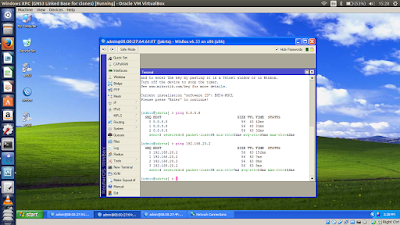
5. Router Surabaya (R3)
ip address
- 20.20.20.2/24 ether1
- 192.168.20.1/24 ether3
ip dns
- 8.8.8.8 8.8.4.4 centang allow
buat pptp
-klik ppp- klik(+) pilih pptp client
submenu gineral name = to jakarta(r2)
submenu dial out : connect to = 10.10.10.2
user =anggi
pass =1234
ip firewall
- nat- srcnat -out.int(ether1) -action(masquerade)
- nat- srcnat -out.int(to jakarta) -action(masquerade)
kemudian ping 8.8.8.8 dan 192.168.10.1 pastikan reply
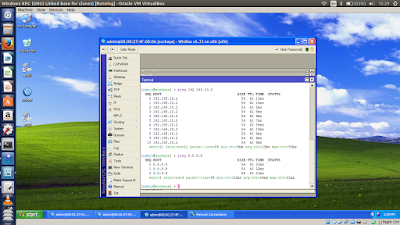
6. Hasilnya
A. Ping PC1 Ke PC2
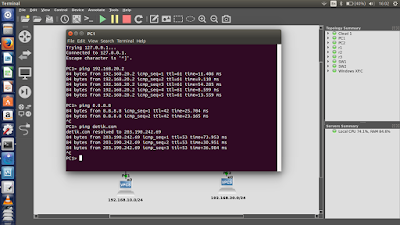
B. Ping PC2 Ke PC1
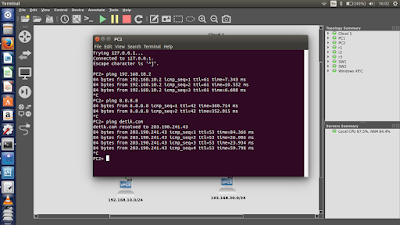
This entry was posted on October 4, 2009 at 12:14 pm, and is filed under
. Follow any responses to this post through RSS. You can leave a response, or trackback from your own site.
Langganan:
Posting Komentar (Atom)








Posting Komentar